Introduction: Choosing Your Hosting Control Panel in 2025
In the dynamic world of web hosting, selecting the right control panel is a pivotal decision that profoundly impacts a website’s management, performance, and security. Two leading contenders, SPanel and cPanel, consistently emerge in discussions, each offering distinct strengths tailored to diverse user requirements.
cPanel has long been recognized as an industry standard, celebrated for its comprehensive feature set and widespread adoption across countless hosting providers. Its familiarity makes it a go-to for many. In contrast, SPanel, a newer, lightweight alternative developed by ScalaHosting, has rapidly gained significant traction. It positions itself as a formidable competitor, particularly with its recent advancements and a strong focus on cloud VPS environments.
The control panel serves as the central command center, transforming complex server tasks into intuitive, point-and-click operations. It directly influences the ease with which users can manage files, databases, email accounts, security protocols, and even deploy popular applications like WordPress. A well-chosen control panel can dramatically reduce the learning curve, minimize configuration errors, and ensure a website operates smoothly and securely.
As the web hosting landscape evolves, the market for control panels is clearly a competitive arena. cPanel, as the long-standing incumbent, has built its market presence on a comprehensive feature set. However, SPanel’s emergence and aggressive pricing strategy appear to be a direct response to cPanel’s historical trend of increasing costs. This competitive dynamic is evident in cPanel’s recent strategic pricing adjustments for 2025, where some higher-tier plans have seen price decreases, potentially as a move to retain larger clients. SPanel’s proactive approach, including its “Cloud Democracy Project” which fosters user-driven development, further highlights a market shift towards more user-responsive and value-driven solutions. This suggests that innovation in this space is now driven not just by feature sets but also by pricing strategy and community engagement.
This comprehensive review will delve deep into their core functionalities, performance metrics, security capabilities, pricing models, user experience, and future outlook, equipping users with the insights needed to make an informed decision for their web hosting needs in 2025.
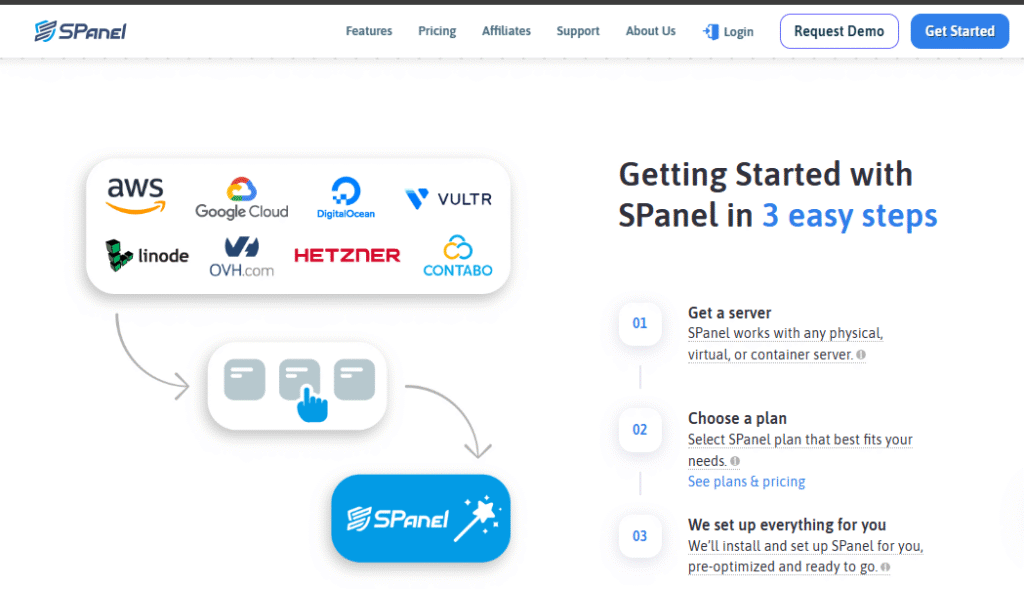
SPanel vs. cPanel: A Head-to-Head Feature Showdown
User Interface & Ease of Use:
SPanel is consistently praised for its user-friendly and intuitive interface, with many noting it is even easier to navigate than the standard cPanel, particularly for new users. Its design philosophy prioritizes a clean and organized layout where all features are conveniently accessible from a central toolbar, minimizing visual clutter and complexity. A significant differentiator for SPanel is its “all-in-one” management approach. Users can manage both their websites and the underlying server configurations from a single, unified interface. This contrasts with cPanel, which often requires separate logins for the cPanel dashboard (for website management) and Web Host Manager (WHM) for server administration. This consolidation streamlines the workflow, making it particularly appealing for individuals or small businesses new to server management. Furthermore, SPanel is engineered to be lightweight and consumes minimal server resources, ensuring that nearly all CPU and RAM are available for websites and applications. This architectural choice directly contributes to its speed and overall resource efficiency. The platform also supports custom branding, allowing users to personalize the control panel’s appearance to reflect their own brand identity.
cPanel is widely recognized for its intuitive dashboard and graphical interface, which effectively replaces complex command-line operations with simple point-and-click actions. This design has made it easy to learn and simple to use, establishing it as a popular choice for beginners and small business owners for website-level tasks. While cPanel itself is user-friendly for managing individual websites, it typically operates in conjunction with Web Host Manager (WHM) for broader server administration. WHM empowers administrators to create, manage, and configure cPanel accounts, set up hosting packages, and monitor server health. This layered architecture, while powerful and offering granular control, can be slightly overwhelming and more difficult for some users, especially beginners, due to the need to navigate between two distinct interfaces. A notable advantage of cPanel is its consistent interface across various hosting providers , which ensures easy transitions when migrating between different hosts. Its support for multi-level user permissions and the ability to create separate accounts for each client are particularly valuable features for web development agencies and hosting resellers.
The design philosophy behind each control panel clearly reflects their intended user segments. SPanel’s emphasis on an all-in-one management approach and user-friendly design, particularly for new users, indicates a focus on simplicity and minimal technical overhead, likely targeting those managing their first VPS or smaller-scale operations. The underlying architectural choice where SPanel’s graphic interface is installed remotely on its own cloud infrastructure, connecting via API, is what enables this simplicity. This design inherently frees up valuable server resources on the user’s VPS for their actual websites and applications. In contrast, cPanel’s dual interface (cPanel for websites, WHM for servers) caters to a broader audience, including hosting providers and larger businesses that require granular control over server resources and the ability to manage multiple distinct accounts via WHM. cPanel’s on-server installation, while more resource-intensive on the user’s server, provides the maximum flexibility and broader toolkit essential for complex hosting environments and reseller operations, where detailed resource allocation and multi-account management are critical. The choice of control panel is therefore not just about features, but about the workflow and management philosophy it embodies. SPanel streamlines the experience for single-server, hands-off management, appealing to users who prefer to focus on their business without getting bogged down in server minutiae. cPanel’s design, while potentially presenting a steeper initial learning curve, offers the depth and granular control indispensable for scaling hosting businesses, managing diverse client portfolios, or tailoring highly specific server environments.
| User Interface & Navigation Comparison | SPanel | cPanel |
| Interface Type | Graphical (with SSH/CLI access) | Graphical (with SSH/CLI access via WHM) |
| All-in-One Management | Yes, unified for server & website | No, separate cPanel (website) & WHM (server) |
| Learning Curve | Beginner-friendly, intuitive | Beginner-friendly for website, intermediate/advanced for WHM |
| Branding Options | Yes, customizable control panel appearance | Yes (often via WHM) |
| User/Admin Account Management | Yes, with granular access levels | Yes, multi-level user permissions via WHM |
Core Functionalities: Website, Email, and Database Management:
Both SPanel and cPanel offer comprehensive management capabilities for essential web hosting tasks. SPanel provides a clean, organized layout where users can manage emails, domains, SQL databases, and files, all conveniently accessible with a single click. It supports unlimited account creation and custom quota allocation for email accounts. Specific features include email management (email accounts, webmail, lists, forwarders, autoresponders), a robust file manager, and a database manager. For developers, SPanel explicitly provides SSH and CLI access and Git version control. It also simplifies SSL certificate management by automatically adding free certificates to domains via Let’s Encrypt.
cPanel empowers users to manage all aspects of a website, including file management, email setup, security, and backups. Its intuitive dashboard transforms tasks like file management, email setup, database creation, and software installation into straightforward point-and-click operations. For domain management, cPanel offers a suite of tools for adding domains, subdomains, domain redirects, and aliases, providing flexibility for managing multiple sites or sections. Email management allows users to create and manage professional email addresses using their own domain, including email accounts, forwarders, autoresponders, email filters, and a default address for catching stray emails. Users can also manage email storage and filter spam effectively. The built-in file manager allows users to upload, edit, and organize website files , with essential tools like backup and disk usage monitoring also readily available. Database tools facilitate the creation and management of MySQL databases through integrated phpMyAdmin.
Regarding one-click installers, both panels excel. SPanel integrates seamlessly with Softaculous for one-click installations of popular applications like Joomla and WordPress. It also features a dedicated SWordPress Manager designed for easy management of WordPress services, including staging environments, auto-updates, and file isolation. Similarly, cPanel offers one-click installations for popular applications like WordPress, Joomla, and Drupal. It provides a Softaculous App Installer and a WP Toolkit (available in free Lite and paid Deluxe versions) for comprehensive WordPress management.
A direct comparison reveals that both SPanel and cPanel offer a core set of functionalities essential for website management, creating a baseline expectation for any modern web hosting control panel. For basic website operations, either could suffice. However, SPanel differentiates itself by explicitly advertising “unlimited websites, emails, and databases for free” when bundled with certain hosting plans or within its license tiers. This contrasts sharply with cPanel’s tiered account limits, where costs scale with the number of accounts. This is not merely a pricing difference; it suggests that SPanel’s underlying architecture and business model are designed to accommodate more resources per license without additional charges, potentially making it a more attractive, scalable, and cost-effective option for growing businesses or resellers who need to manage numerous smaller sites or email accounts.
Furthermore, SPanel’s SWordPress Manager, with its unique “Security Lock” feature, is a built-in security functionality specifically designed for WordPress. This highlights a deliberate and strong focus on securing and managing the world’s most popular CMS. While cPanel offers a WP Toolkit, the “Security Lock” is a distinct, proactive security measure integrated directly into SPanel’s core, indicating a deeper, more specialized commitment to WordPress security. SPanel also explicitly lists SSH and CLI access and Git version control as core features , which are critical tools for web developers. While cPanel, being Linux-based, implicitly supports many developer needs through its underlying environment and root access , SPanel’s explicit inclusion and promotion of these features in its marketing suggest a deliberate appeal to the developer community seeking more direct control and streamlined workflows alongside ease of use. While core features achieve parity, SPanel is strategically positioning itself by offering “unlimited” resources within its plans, providing deeper and more integrated WordPress-specific security, and explicitly marketing developer-centric tools. These features are often bundled for free or at a lower overall cost compared to cPanel, challenging cPanel’s long-standing dominance by offering more comprehensive “out-of-the-box” value for specific user segments.
Performance & Resource Efficiency:
SPanel is consistently described as lightweight and optimized for efficiency, utilizing minimal server resources. A key architectural advantage is that it consumes virtually no server resources to run, ensuring that 100% of the CPU and RAM are always available for websites and applications. This lean design allows it to operate effectively even on VPS solutions with less than 1GB of RAM. The platform is built with a strong emphasis on speed and performance, delivering fast loading times. SPanel boasts broad support for high-performance web servers, including LiteSpeed, OpenLiteSpeed, and Nginx , in addition to traditional Apache. LiteSpeed is specifically highlighted as the fastest web server globally , and SPanel can run Nginx as an Apache reverse proxy to further accelerate website performance. It includes integrated performance enhancements such as an integrated Cloudflare CDN and pre-enabled Gzip compression , and supports modern protocols like HTTP/2 and HTTP/3. A critical aspect of SPanel’s efficiency is that its interface is installed remotely on its own cloud infrastructure, which significantly reduces its footprint on the user’s actual server resources.
In contrast, cPanel is characterized as resource-intensive and heavy, known to consume a significant portion of a server’s resources, which can lead to slower performance if the underlying server specifications are low. To achieve its highest potential performance, cPanel generally requires a powerful server with higher resources. Despite its inherent resource demands, cPanel provides various optimization tools that enable users to customize their websites to achieve the best server performance possible. These tools include an “Optimize Website” tool with options like “Compress All Content” , recommendations and tips for image compression and leveraging efficient formats like WebP , guidance on minifying CSS, JavaScript, and HTML to reduce file sizes , strategies for leveraging browser caching and integrating caching plugins such as WP Super Cache , and the ability to utilize a Content Delivery Network (CDN) to distribute server load and accelerate loading. Database optimization tools are also available for cleaning old data, optimizing queries, and indexing tables. cPanel offers robust resource monitoring tools (CPU, memory, disk usage) accessible via real-time visual dashboards and the Resource Usage Dashboard, allowing users to track performance. It supports Apache, LiteSpeed, and NGINX , with a particular strength in providing detailed configurations for Apache environments.
There is a clear and consistent observation that SPanel is inherently more efficient in its operation due to fundamental architectural differences. The core reason for SPanel’s superior efficiency is that its graphic interface is installed on ScalaHosting’s servers, connecting to the user’s server via API instead of consuming the user’s RAM, CPU, and storage. This means the SPanel control panel itself consumes almost no resources on the user’s Virtual Private Server (VPS). In contrast, cPanel is installed directly on the user’s server, which means it inherently consumes a portion of that server’s CPU, RAM, and disk space for its own operation. This architectural divergence is fundamental to their performance profiles. This difference is not merely about raw speed; it has profound implications for cost-efficiency and scalability, especially for smaller hosting plans. For users with limited VPS resources, SPanel offers a distinct advantage by freeing up critical server resources for the actual website or application. This translates to better performance and more value from a smaller hosting package. cPanel, while providing a comprehensive suite of optimization tools, necessitates that users actively manage their site’s resource consumption and potentially upgrade their hosting plan to mitigate the overhead of the control panel itself. This positions SPanel as a more “set-it-and-forget-it” option for performance-conscious users on lean budgets, whereas cPanel demands more active management and potentially higher initial investment in server resources to achieve optimal speed. This architectural choice is a significant strategic advantage for SPanel in the growing managed VPS market.
| Performance & Resource Usage Comparison | SPanel | cPanel |
| Control Panel Resource Consumption | Minimal (remote interface) | Heavy (on-server installation) |
| Minimum RAM Requirement | < 1GB for VPS | Requires higher resources for optimal performance |
| Supported Web Servers | LiteSpeed, OpenLiteSpeed, Nginx, Apache | Apache, LiteSpeed, Nginx |
| Built-in Optimization Tools | Cloudflare CDN, Gzip compression, LiteSpeed Cache integration | Optimize Website tool (compression), browser caching, database optimization |
| Server Monitoring Capabilities | Built-in server monitoring, resource management | Real-time visual dashboards, Resource Usage Dashboard |
Security Features & Protections:
SPanel offers a robust, automated security suite. Its flagship feature, SShield, is described as an all-in-one security solution and an AI-powered security monitoring tool. It leverages artificial intelligence and machine learning for predictive analysis and threat prevention , boasting an impressive detection rate of 99.98% of attacks and vulnerabilities. SShield actively monitors websites 24/7, working to block malicious activities and DDoS attacks before they reach the server. A crucial distinction is that, unlike many other solutions, SShield does not block access to the affected account when a threat is detected, instead allowing the owner sufficient time to address the issue without impacting website uptime. The SWordPress Manager offers a unique “Security Lock” feature, which, when activated, effectively locks all files and directories to prevent unauthorized modification or uploads, providing a strong layer of protection for WordPress sites. SPanel also provides free SSL certificates for every domain and subdomain with automatic renewals through its built-in Let’s Encrypt integration. For data protection, it features free daily backups to a remote server , allowing users to retrieve individual files, complete directories, and databases from the control panel. Users can also generate on-demand backups and store them locally or on a remote FTP server. Additional security measures include SpamAssassin for effective email filtering , Brute Force Protection , Two-Factor Authentication (2FA) , blacklist monitoring and IP protection , and automatic SPF/DKIM records creation for email authentication. SPanel also performs initial security hardening during its setup process.
cPanel offers a robust suite of high-security features, and a properly configured cPanel server can prevent cyber threats, data breaches, and unauthorized access. Its AutoSSL feature provides free SSL certificates , with options to force SSL redirection for all cPanel services. cPHulk Brute Force Protection is a key tool that effectively blocks repeated failed login attempts across SSH, WHM, FTP, and Email services. For network security, cPanel offers built-in support for CSF/LFD (ConfigServer Security & Firewall / Login Failure Daemon), which are essential tools to manage network traffic and block suspicious activity. It allows administrators to block unused ports and whitelist trusted IP addresses. ModSecurity can be enabled via WHM to provide protection against common web vulnerabilities by utilizing the OWASP ModSecurity Core Rule Set. For backups, cPanel provides automated scheduling options and a built-in Backup Wizard for both manual and automatic backup processes. Backups can be securely stored on a remote server , and regular testing of backup integrity is highly recommended. User account security is enforced through strong, unique passwords and mandated Two-Factor Authentication (2FA) for all cPanel and WHM users. It also allows for restricting access by specific IP addresses. Additional security features include Spam Assassin , Secure SSH , IP Deny Manager , Hotlink Protection , options for Antivirus and Malware Scanners like ClamAV or advanced solutions such as ImunifyAV/360 , CageFS within CloudLinux for isolating user accounts , DDoS protection via Cloudflare or WAFs , PHP configuration hardening , and the critical practice of regular software updates for security patches.
SPanel’s security approach is characterized by its proactive, AI-driven capabilities. SShield is specifically designed as a fully automated add-on that mitigates server risks without requiring constant user intervention. Its unique feature of not blocking account access during a threat, but rather allowing time for resolution, is a significant user experience advantage, directly minimizing potential website downtime. This suggests SPanel aims for a “hands-off” security model, ideal for users who are less tech-savvy, prefer to delegate security management, or simply want robust protection without the administrative burden. In contrast, cPanel, while offering an array of powerful security tools, implicitly requires more active configuration, ongoing monitoring, and a higher level of technical knowledge from the user or system administrator to implement and maintain effectively. The emphasis on “sysadmins” and a “checklist” reinforces a more manual, expert-driven security posture. Therefore, SPanel offers a simpler and more automated path to strong security for the average user, while cPanel provides maximum configurability and depth for those with the expertise and resources to leverage its full potential.
A significant financial consideration is the cost implications of integrated versus plugin-based security. SPanel consistently highlights that its core security features, such as SShield, SWordPress Manager, and daily backups, are free and included by default within its offerings. This approach directly reduces the total cost of ownership for users by eliminating the need to purchase separate security plugins, standalone backup solutions, or additional server administration services to achieve a baseline level of protection. cPanel’s model, while providing flexibility through its extensive ecosystem, often means that users need to factor in additional costs for third-party security solutions (like Imunify360, which is listed as an extension with a starting cost ) or backup plugins, or even for hiring technical staff or managed services if they lack the internal expertise to configure and manage these tools. This creates a significant financial advantage for SPanel, particularly for users who require robust security and reliable backup solutions but operate under budget constraints or prefer an all-inclusive, predictable package. It also implies that SPanel’s security is more tightly integrated and potentially offers a more seamless user experience, whereas cPanel users might face potential compatibility issues or additional management overhead when integrating multiple third-party tools.
| Key Security Features | SPanel | cPanel |
| AI/ML Threat Detection | Yes (SShield) | No (relies on rule-based/signature systems) |
| WordPress-Specific Security | Yes (SWordPress Manager, Security Lock) | Yes (WP Toolkit Lite/Deluxe, general security) |
| Free SSL Certificates (Automatic Renewal) | Yes (Let’s Encrypt integration) | Yes (AutoSSL) |
| Automated Daily Backups | Included free | Yes (built-in, but some advanced features may require plugins) |
| Two-Factor Authentication (2FA) | Yes | Yes |
| Firewall | Yes (SShield, advanced firewall) | Yes (CSF/LFD support) |
| Brute Force Protection | Yes | Yes (cPHulk) |
| Malware Scanning | Yes (SShield) | Yes (via third-party tools like ClamAV, ImunifyAV/360) |
| Email Spam Filtering | Yes (SpamAssassin, inbound/outbound) | Yes (Spam Assassin) |
Pricing Models & Value in 2025:
SPanel’s pricing is consistently highlighted as a major competitive advantage. It is notably offered at no additional cost for its efficient features and great technologies when users opt for ScalaHosting’s fully managed cloud VPS plans. Beyond this bundled offering, SPanel is also available as a proprietary solution with its own licensing tiers. For self-managed plans, SPanel offers a clear tiered structure: the Entry plan is priced at $9.95/month, allowing for unlimited domains across up to 5 accounts; the Pro plan is available at $14.95/month, supporting unlimited domains within up to 30 accounts; and the Agency plan, at $19.95/month, accommodates unlimited domains for up to 100 accounts. For users seeking a more hands-off approach, fully managed plans (which include 24/7 full server management, free website migrations, free installation, and premium Softaculous installer) are available at slightly higher price points: Entry ($19.95/mo for 5 accounts), Pro ($24.95/mo for 30 accounts), and Agency ($39.95/mo for 100 accounts). A significant benefit emphasized by SPanel is its “price-lock guarantee,” which aims to protect users from unprecedented price hikes, offering financial predictability that cPanel lacks. All SPanel plans, whether self-managed or fully managed, include free installation and 24/7 support. Additionally, SPanel offers a 30-day money-back guarantee, allowing users to test the platform with confidence.
cPanel has traditionally been perceived as costly and expensive , with a history of increasing its licensing prices for six consecutive years. However, for 2025, cPanel announced a mixed pricing update effective January 1, 2025. While the Solo plan (1 account) has seen an increase to $26.99/month, other plans like Admin (up to 5 accounts), Pro (up to 30 accounts), and Premier (100+ accounts) have seen price decreases compared to previous years, now priced at $32.99/month, $46.99/month, and $65.99/month respectively. For accounts over 100 on the Premier plan, the cost is an additional $0.45 per account. These pricing tiers are available for both Cloud/VPS and Metal/Dedicated server environments. cPanel also offers specialized extensions and bundles, such as WP Squared for WordPress optimization, which comes at an additional monthly cost.
The pricing strategies of SPanel and cPanel highlight different value propositions. SPanel’s model, particularly its “free with ScalaHosting VPS” offering, positions it as a highly cost-effective solution, especially for users seeking managed VPS services without the added expense of a control panel license. Even its standalone self-managed plans are significantly more affordable per account compared to cPanel’s Solo or Admin tiers. The “price-lock guarantee” further enhances SPanel’s appeal by providing long-term financial predictability, a factor that has historically frustrated cPanel users due to frequent price hikes. cPanel’s 2025 pricing adjustments, particularly the decrease in price for higher-tier plans, suggest a strategic move to retain larger clients and hosting providers who manage many accounts. However, the increase in the Solo plan’s price, which is often the most commonly purchased, means that individual users or small businesses with a single website might find cPanel even less attractive from a cost perspective. This difference in pricing structure indicates that SPanel is aggressively targeting the value-conscious market and users who prioritize an all-inclusive, predictable cost for their hosting management, whereas cPanel, despite its adjustments, maintains a premium pricing model that caters to larger operations or those willing to pay for its extensive feature set and industry-standard status.
Conclusion & Verdict
The choice between SPanel and cPanel in 2025 hinges significantly on individual user needs, technical expertise, and budget considerations. Both control panels are robust solutions, each with distinct strengths that make them suitable for different scenarios.
For Beginners and Small Businesses: SPanel emerges as a highly compelling option. Its intuitive, all-in-one interface simplifies complex server and website management tasks, making it exceptionally easy to navigate even for those with minimal technical knowledge. The fact that it’s lightweight and consumes almost no server resources directly translates to better performance on smaller VPS plans, allowing users to maximize their hosting investment. The integrated, free security features like SShield and daily backups offer peace of mind without hidden costs, a significant advantage for budget-conscious users. Its strong focus on WordPress management with unique security features further enhances its appeal for the vast majority of small business websites.
For Web Developers and Agencies: Both panels offer strong capabilities, but their appeal differs. SPanel explicitly supports developer-centric features like SSH/CLI access and Git version control, alongside its resource efficiency, which can be beneficial for managing multiple client sites on a single VPS without heavy overhead. Its unified interface also streamlines workflows. cPanel, with its long-standing industry presence and granular control via WHM, provides a broader toolkit and deep configurability that many experienced developers and agencies are accustomed to and require for complex, highly customized environments or reseller operations. The ability to create separate cPanel accounts for each client within WHM offers excellent isolation and management capabilities.
For E-commerce and Digital Marketing: Performance and security are paramount for these sectors. SPanel’s lightweight architecture, support for high-performance web servers like LiteSpeed and Nginx, and integrated CDN capabilities contribute to faster loading times, which are crucial for SEO and user experience in e-commerce. Its AI-powered SShield provides proactive and automated security, minimizing downtime from attacks, a critical factor for online stores. cPanel also offers robust optimization tools and security features, but they often require more active configuration or additional plugins, which might add to the management burden or cost. For digital marketers, the ease of managing multiple domains and subdomains for campaigns is well-supported by both, but SPanel’s resource efficiency can be a plus when scaling numerous landing pages or micro-sites.
The Verdict:
- Choose SPanel if: You are a beginner or intermediate user seeking a highly intuitive, all-in-one control panel that prioritizes ease of use, resource efficiency, and automated security. It’s an excellent value proposition, especially when bundled free with ScalaHosting VPS, offering predictable costs and robust features for WordPress sites and general website management without the need for deep technical expertise.
- Choose cPanel if: You are an experienced user, a hosting provider, or an agency requiring maximum flexibility, granular server control (via WHM), and a comprehensive ecosystem of tools and third-party integrations. While potentially more resource-intensive and with a higher learning curve for full server management, its industry-standard status and extensive feature set cater to complex, multi-account hosting environments.
In conclusion, while cPanel remains a powerful and widely adopted solution, SPanel has matured into a formidable alternative, particularly by addressing the market’s demand for more cost-effective, resource-efficient, and user-friendly control panels. Its strategic focus on integrated security, performance, and simplified management positions it strongly for the evolving web hosting landscape in 2025. The ultimate decision rests on aligning the control panel’s strengths with the user’s specific technical comfort, operational needs, and financial considerations.
👉 Visit Here to explore SPanel with ScalaHosting and see how it compares to cPanel in 2025